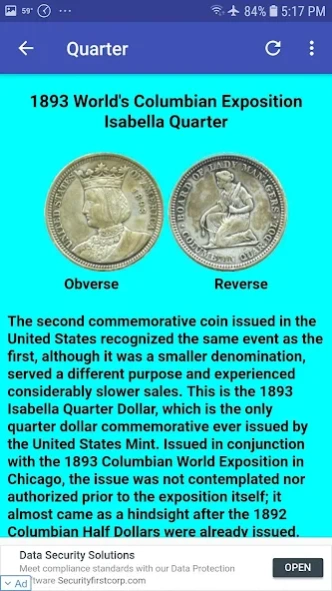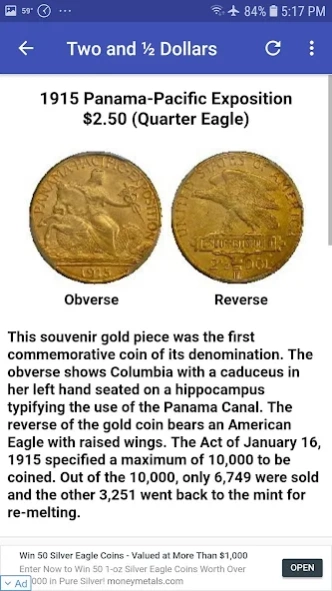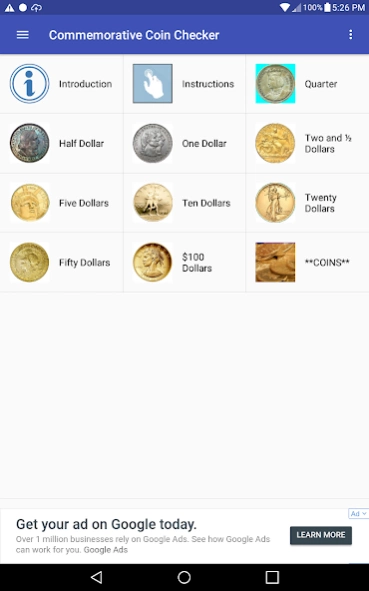Commemorative Coin Checker 2.0
Free Version
Publisher Description
Commemorative Coin Checker - Every U.S. Commemorative coin from 1892 to the present is listed and evaluated.
“Commemorative Coin Checker” is a comprehensive application that evaluates the current value of every U.S. Mint Commemorative coin ranging from the Columbian Exposition issues of the 19th century to the latest modern era items. Copper clad half dollars, silver dollars and higher denomination gold coins are all included.
Values in “Commemorative Coin Checker” are derived from a number of industry sources (dealers, auctions, catalogs, etc.) and represent the current retail market value. The prices do not necessarily reflect what you might be offered when selling your collection to a dealer or individual. Use our program to assist in estate planning, insuring your collection and to determine if you have a valuable coin that needs appraisal by a reputable dealer.
Collecting is fun, profitable and now made even easier and more accessible with “Commemorative Coin Checker” and your Android device.
About Commemorative Coin Checker
Commemorative Coin Checker is a free app for Android published in the Reference Tools list of apps, part of Education.
The company that develops Commemorative Coin Checker is Marvin Mallon. The latest version released by its developer is 2.0.
To install Commemorative Coin Checker on your Android device, just click the green Continue To App button above to start the installation process. The app is listed on our website since 2019-02-23 and was downloaded 1 times. We have already checked if the download link is safe, however for your own protection we recommend that you scan the downloaded app with your antivirus. Your antivirus may detect the Commemorative Coin Checker as malware as malware if the download link to com.andromo.dev260217.app350225 is broken.
How to install Commemorative Coin Checker on your Android device:
- Click on the Continue To App button on our website. This will redirect you to Google Play.
- Once the Commemorative Coin Checker is shown in the Google Play listing of your Android device, you can start its download and installation. Tap on the Install button located below the search bar and to the right of the app icon.
- A pop-up window with the permissions required by Commemorative Coin Checker will be shown. Click on Accept to continue the process.
- Commemorative Coin Checker will be downloaded onto your device, displaying a progress. Once the download completes, the installation will start and you'll get a notification after the installation is finished.